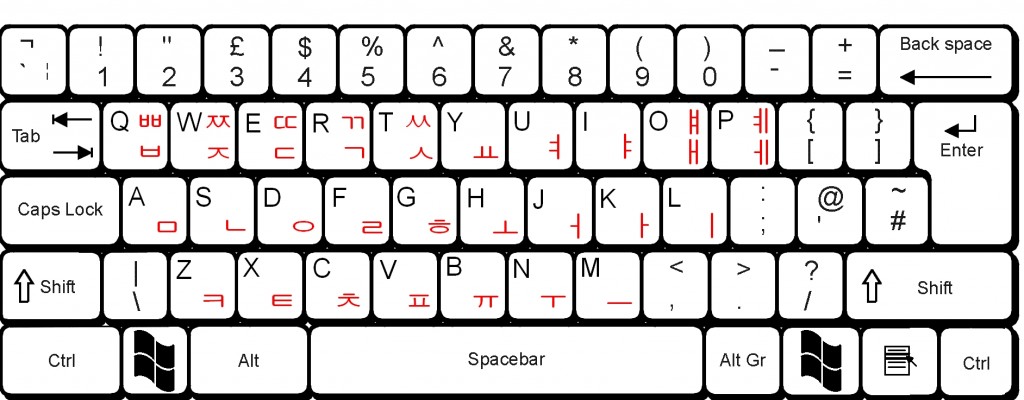This page will show you the layout out of the Korean Keyboard Layout (Hangul). All keyboards in Korea have English followed by Korean. If you wish to write Korean on your computer, use the Korean keyboard layout picture below to help you.
Before you can type Korean on your computer you must install the Korean language pack. To install the Korean language pack first go to Control Panel -> Regional and Language Options -> Keyboard and Languages -> then click Change Keyboards. Finally, click Add and select the Korean Language. You will will now have a small bar on your desktop or menu bar which allows you to switch ![]() between Korean and English. The bar should look like the picture on the right. To change between English and Korean click the letter A.
between Korean and English. The bar should look like the picture on the right. To change between English and Korean click the letter A.
Is your computer set up to view Korean? 안녕하세요 If you can read this Korean text your encoding is fine. If the Korean looks like gibberish or if you are unable to view Korean on this website you must change the encoding. This is simple and can be done by clicking page -> encoding-> and click Korean on Internet Explorer.
The image below of the Korean keyboard is large and you can click on it to make it bigger and print it out for reference. Some keys have two Korean Hangul Letters present and to type the letter in the top right of the key you must hold the shift key.
Let’s practice. Type the following word in your notepad 감사합니다. When typing, use the Korean Keyboard layout for reference. The alphabet letters you must type to recreate the Korean word above is rkatkgkqslel. The word 감사합니다 means Thank You in Korean.
Let’s practice some more words.
안녕하세요 – Hello
건배 – Cheers
잘자 – Good Night